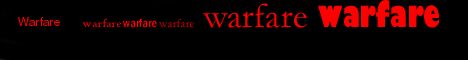- Index
- Victory Conditions
- Scale
- Set Up
- Full Thrust Rules and Equipment
- Turn Sequence
- Command Quality and Pre-plotted Moves
These campaign rules are based on the board game 'Stellar Conquest' by Avalon Hill; with ideas from 'Full Thrust
Campaign Rules: Fleet Book Edition' by Roger Burton West and Peter Edge; and 'Crew Quality and Experience', posted
to the GZG-L List by Sean Bayan Schoonmaker.
1. Victory Conditions
At turn 44, players tally the number of planets they control. They gain 3 points per Terran planet and 1 point per
Sub-Terran planet.
To control a planet a player must either:
- Have a colony on the planet (even if there are enemy ships in the system)
- Have conquered an enemy colony and maintained an orbital garrison of at least one destroyer or larger
- The planet is uncolonised but the player has warships in the system
- The planet is uncolonised but the player has another colony in the system and there are no enemy warships
in the system
2. Scale
1 MU = 1 cm = 1,000 kms
1 Full Thrust Combat Turn = 15 minutes
1 Industrial Point = 63 Full Thrust Points
1 Map Hex = 1 parsec
3. Set Up
Each player starts with:
- 4 Scout Troops (each troop consists of 9 Scout ships).
- 2000 Full Thrust Points of Naval Ships - these can be Fleet Book 1 or 2 standard, or from any of the Beta Fleet
Lists (UNSC, IF, ORC, or NI), or entirely home made. They should be internally consistent and Fleet Book 2
alien systems may not be used with Human systems.
- 35 Colony Transports (each containing 1 million colonists).
- 25 Industrial Points which can be spent on Technological Research or more ships (at 63 Full Thrust points per
Industrial Point).
4. Full Thrust Rules and Equipment
The following Full Thrust rules and equipment will be in play. The Umpire may consider special pleading for, or
against, other items.
- Ship Design: All ships will be designed in accordance with the Design rules in Fleet Book 1 and Fleet Book 2.
- Nova Cannon, as described in Full Thrust, may be used.
- Dummy Bogeys and 'Weasel Boats', as described in Full Thrust, may be used.
- Missiles, as described in More Thrust may be used.
- Expanded Sensor Rules and Sensor Jamming/ECM Rules from More Thrust will be used.
- Fleet Morale and Striking the Colours Rules from More Thrust will be used.
- Battles will be fought using Vector Movement as described in Fleet Book 1 and updated in Fleet Book 2.
- The Core Systems Optional Rule in Fleet Book 1 will be used.
- The Expanded Fighter Rules from Fleet Book 1 and Advanced and Specialised Fighter Types Rules from Fleet Book 2
will be used, including the Fighter Launching and Fighter Re-arming Rules.
- The Modified Weapons System and Defensive and Other Systems sections from Fleet Book 1 will be used.
- Salvo Missile Systems Rules from Fleet Book 1 will be used.
- The Updated Turn Sequence from Fleet Book 2 will be used.
- Weapons systems as described in the various Beta-fleet lists may be used, with those particular fleets.
Systems that will not be used:
Reflex Shield
Cloaking Field
Wave Gun
Return to Top
5. Turn Squence
- Move Ships or Task Forces via FTL
- Explore new systems
- Resolve exploration risk
- Discover planets, enemy colonies and enemy starships in the solar systems of successfully explored stars
- Resolve Combats
- Resolve Attacks on Colonies
- Disembark Colonists onto friendly planets
- Record passage of turn
- At the end of every fourth turn, production phase
5.1. Move Ships or Task Forces via FTL
- Any or all of a player's ships may move. Ships may move individually or as part of a Task Force. Ships may
join or leave a Task Force at any time during the movement phase. All movement must be plotted from a departure
hex to a destination hex.
- Orders. Task Forces or individual warships must be given an Order as part of their movement instructions.
This order will govern how they deploy or react to enemy ships. Orders are: Engage, Stand Off or FTL Move.
All ships instructed to move out from a system must be given the order 'FTL Move'.
(see Section 5.3).
- All ships begin the game with an FTL movement rate of 2 hexes (2 parsecs) per movement phase. Any player may
attempt to increase this movement rate by investing Industrial Points in FTL Research. When a player achieves
a higher FTL speed rating, all his ships are then able to immediately move at that higher speed.
- Movement orders for all Scout Troops, warships and Task Forces are pre-plotted. The number of turns ahead the
movement plot is made for is determined by the Command Quality of the officer commanding the troop, warship or
Task Force.
(See Section 6).
- First Turn Entry. A player counts his entry hex as the first hex of movement for all ships entering the map
board.
- Gas/Dust Clouds may only be entered if the movement begins from a hex next to the Gas/Dust Cloud hex. Movement
within a Gas/Dust Cloud is reduced to 1 hex per turn. Ships may move out of a Gas/Dust Cloud at their full
normal movement speed.
- Command and Control. Starships, except for Scouts, cannot move further than 8 hexes from a Command Post.
Command Posts cost nothing and can be established on any colony world. As many Command Posts as a player wishes
may be established on any colony world he possesses. The presence of a Command Post (and therefore the location
of the colony it is on) is detectable by other players due to the increased ship and comm traffic. It is
assumed that all players have an initial Command Post just off the map from the entry hex.
5.2 Explore new systems
- After all movement is completed, any starship in a star system may explore it to discover planets to settle, to
locate enemy starships, or to locate enemy colonies. All ships entering a previously unexplored system must
roll a dice for each ship or Scout Troop. On a '1', Scout Troops have encountered some unknown hazard and are
destroyed. On a '1 - 2', Warships or Colony Transports have encountered some unknown hazard and are destroyed.
Once a system has been explored, that player will not encounter further hazards on subsequent visits to that
system. If ships enter a previously unexplored system accompanied by a scout troop (of more than 1 Scout), then
the scout troop rolls first. If the scout troop survives, then the system is deemed explored and the
accompanying ships do not need to roll to avoid unknown hazards.
- Once the exploration hazards have been resolved, provided the player retains at least one ship in the system,
the player will receive a report on the system indicating whether there are planets (and their planet types),
enemy colonies, or enemy ships present. Initial reports on ships will only indicate numbers in each class
(Escorts, Cruisers, Capital Ships).
- The owner of any colonies in a system will receive a report that enemy ships have scouted the system.
5.3. Resolve Combats
- All Task Forces or individual warships must have an order. This order can be Engage, Stand Off,
or FTL Move.
- Engage: The Ship or Task Force must actively attack any hostile ships in the system.
- Stand Off: The Ship or Task Force seeks to maintain its distance while retaining its presence within the
system.
- FTL Move: Ships or Task Forces seeking to leave the system must have the order 'FTL Move'.
- Scouts are assumed to have a defacto order of 'Stand Off/FTL'. They will attempt to investigate the system while
withdrawing before any hostile warships present. The Stellar Conquest engagement tables will be used to
ascertain any casualties.
- When two ships, or groups of ships, meet in a system, their orders are compared and this determines the type of
engagement that will occur.
| | | Defender |
| | | Engage | Stand Off | FTL Move |
| Intruder | Engage | Even Battle | Even Battle |
Pursuit Battle |
| Stand Off | Even Battle | No Battle | No Battle |
| FTL Move | Pursuit Battle | No Battle | No Battle |
Combats may take place in one of the following locations within a system: in Free Space; at a Dense World; at a Gas
Giant; in an asteroid field.
Combats are resolved in the following order.
- Engage: All ships with 'Engage' orders fight first. The owner of the system chooses the location of the
battle. Otherwise, roll Initiative and the winner chooses the battle location.
- Stand Off: Ships with 'Engage' orders then battle ships with 'Stand Off' orders. The 'Standing Off'
force chooses the location in the battle.
- FTL Move: Ships with 'Engage' orders then battle ships with 'FTL Move' orders. FTL movers must be in
Free Space.
5.3.1. Battle Setup
The table is free moving. However, once a separation of 150 MU has been exceeded between any two opposing ships, the
table becomes fixed until all opposing ships are closer together than 150 MU, when the table becomes free moving
again.
Ships may only leave the table when it is fixed. If a ship leaves the table, it is considered disengaged. If the
owner wishes to return the ship to the table, he must dice for it. On 1 - 2, the ship cannot return. On 3 - 6, the
ship will return in that many turns, at the point it left the table, with any heading and velocity up to (Thrust*3).
Engaging FTL to flee may be done if FTL Move was selected as that turn's orders. Preparing for Jump takes some
time. An unplanned jump may be made but will displace the ship d6 parsecs in a random direction from the desired
target point.
For planned jumps roll a d6 every turn for every ship preparing to jump. While preparing for jump a ship may
manoeuvre and use systems as normal. On a 6 the ship may begin the final power-up for jump on the next turn, or any
subsequent turn. Final power up takes one turn, during which the ship may not apply Thrust, manoeuvre, nor use
offensive weaponry. On the following turn, the ship moves half it's normal distance and enters jump.
FTL may not be engaged near a Gas Giant, or within 40 MU of a Dense World, 20 MU of a moon, or 10 MU of an asteroid.
5.3.2. Free Space
- All ships of a fleet must start within 20 MU of each other
- Fighters and internally docked small craft may start docked or launched
- Ships may have any facing and heading and speeds up to (Thrust*3)
- If a battle comes about from a pursuit (eg 'Engage' vs 'FTL Move'), the fleeing side may only have speeds up
to (Thrust*1)
5.3.3. Dense World
- Either the Dense World is set up between the two fleets, or one player starts with all his ships within 10 MU
of the world. The choice is up to the player who ensured that the battle would be fought there.
- All ships of a fleet must start within 20 MU of each other.
- Fighters and internally docked small craft may start docked or launched, as the player wishes.
- Ships may have any facing and heading and speeds up to (Thrust*3).
- If a battle comes about from a pursuit (eg 'Engage' vs 'FTL Move'), the fleeing side may only have speeds up
to (Thrust*1) and must be facing away from the planet.
- FTL cannot be engaged within 40 MU of a Dense World or 20 MU of a moon.
5.3.4. Gas Giant
- The player who ensured that the battle would take place near a gas giant may choose a gravity band from 2 MU to
12 MU. Otherwise, roll 2d6 for a random gravity band. At the end of each turn, all ships are moved towards the
gas giant end of the table (ie deeper into the gravity well of the gas giant) by the distance indicated.
- The table only moves perpendicular to the direction of gravity; it is fixed in the direction of the gravity well.
- Ships that leave the table via the edge closest to the gas giant cannot return to the battle. Ships leaving via
any of the other three edges may return as normal.
- All ships of a fleet must start within 20 MU of each other.
- Fighters and internally docked small craft may start docked or launched, as the player wishes.
- Ships may have any facing and heading and speeds up to (Thrust*3).
- FTL may not be engaged near a Gas Giant.
- Ships unable to maintain altitude at the end of the battle are lost if no sufficiently powerful tug is present.
5.3.5. Asteroid Field
- All ships of a fleet must start within 20 MU of each other.
- Ships may have any facing and heading and speeds up to (Thrust*3).
- Fighters and internally docked small craft may start docked or launched, as the player wishes.
- Roll d6*d6 for the number of asteroids present on the table. No asteroids should be placed closer than 12 MU
to each other.
- Roll d6 for drift speed in MU and d12 for direction. All asteroids move at this rate and this speed. As they
exit one side of the table, they are replaced on the opposite side of the table.
- If the table is moved, then new asteroids should be placed, replacing a similar number of asteroids on the old
table.
- FTL may not be engaged within 10 MU of an asteroid.
5.3.6. Repair and Replacement
- Expendable munitions, such as SMRs, missiles, MKPs, etc are automatically replaced in time for the next strategic
turn. In the event that a ship using expendable munitions is involved in a subsequent combat during the current
strategic turn, then any munitions already expended are not replaced.
- All damage to weapons, drives, fire controls, PDS's, etc is deemed to be repaired in time for the next strategic
move. In the event that a damaged ship is involved in a subsequent combat during the current strategic turn, then
any damage already suffered is carried over into the new battle.
- Damage to Hull, Armour and Core Systems may not be repaired 'in the field' (even though Damage Control Parties may
cancel the negative effects of Core System damage, this is in the nature of a jury rig). Such damage requires the
damaged ship to return to a colony world controlled by that player to effect repairs. Given the coarseness of the
campaign time scale, a ship is merely required to end its move at a friendly colony world to be fully repaired the
following turn. Ships may not be repaired at a conquered world in the turn it is conquered.
- Losses to fighter flights may only be made good by the purchase of new fighters during a Production turn.
Replacement fighters are deemed to be carried as freight from the producing world to the carrier by, and at the
speed of, Fleet Tenders. If a player wishes, he may ensure rapid replacement of lost fighters by including a
Fleet Tender in his carrier task group. This Fleet Tender must, of course, be fielded if the Task Group is
involved in a battle.
Return to Top
5.4. Resolve Attacks on Colonies
- Once all enemy ships have been destroyed or driven from a system, a player may attack any enemy colonies
present. Only once he has decided to attack a colony does the owning playing reveal if there are any planetary
defences. If there are no planetary defences, then the colony surrenders immediately.
- If planetary defences are present, then the attacker must engage and destroy them all, while retaining at least
one warship in the system, before he can conquer the colony. The attacker may call off the planetary assault at
any time.
- The defender has the option of destroying any or all factories present on the planet after each round of combat
while the colony remains unconquered.
- An unconquered colony is considered under siege if at least one enemy warship remains in its system. A besieged
colony may not build starships, nor be used as a command post. It may build planetary defences and factories
and still contribute Industrial Points towards research.
- Once conquered, a colony will not produce Industrial Points for its new master for the first production turn
following its conquest. It will produce Industrial Points in subsequent production turns. Conquered
populations may not be mixed with non-conquered populations but can be used to establish further colonies.
Conquered populations do not increase, but can be moved if so desired. At all times a conquering warship must
garrison the original colony as well as any subsequent colonies.
- Subject or Hostile Colonies may be attacked from Space. 250 points of ships will destroy 1 million population per
turn. Dedicated ortillery vessels count as three times their points value for such assaults. If a population of
at least 10 million is completely destroyed, then the planet is deemed devastated and may not be resettled. It
will also not count towards final Victory Points.
- Colonies protected by Planetary Shields may not be attacked at all.
5.5. Disembark Colonists onto friendly planets
- Colonists may be landed on uninhabited planets, or on planets with an existing population (though not on
conquered planets unless the original population has been moved or eliminated).
- Colonies cannot be established on Barren Planets until the player has developed Controlled Environment
Technology (C.E.T.). Even so, only Colony Transports built at the same time or subsequent to the acquisition
of C.E.T. will have this technology and be able to establish colonies on Barren Planets.
5.6. Record passage of turn
- Players check that they have undertaken all planned operations for the turn.
Return to Top
5.7. Production phase
- At the end of every fourth turn, a Production Phase is added to the turn order.
- At this time, the production and growth of all colonies is calculated. This Industrial Output is then used to
buy new equipment and to invest in research. Also, populations are prepared for emigration.
- Production Turn activities are performed in the following sequence:
- Determine population growth.
- Calculate the number of Industrial Points produced by each colony.
- Build Colony Transports for emigration.
- Spend Industrial Points on equipment and research.
5.7.1. Population Growth
- One million population is gained for every five million population present on a terran planet.
- One million population is gained for every ten million population present on a sub-terran planet.
- No population increase is allowed on minimal-terran or barren planets.
- A colony's population can never exceed its host planet's capacity. Any excess must be emigrated via
Colony Transports or it is lost.
5.7.2. Industrial Output
- Each 1 million population, including population growth, of a colony produces 1 Industrial Point.
- Each Factory on a colony produces 1 Industrial Point.
- Colonies on mineral rich planets double the total amount of Industrial Points produced.
5.7.3. Emigration
- Any or all a population, including those just gained due to population growth, may be moved off planet.
- Each 1 million population to be moved requires one Colony Transport, built at the cost of 1 Industrial Point,
from the colony's output.
- Depending upon the size of a colony's emigration, the colony may generate additional colonists. These must be
emigrated to be retained.
- To calculate the colony's bonus population, first calculate the colony's bonus limit. The colony's bonus limit
is the sum of its population growth plus 3 million population.
- For every 3 million population placed in Colony Transports, an additional 1 million population is gained, up to
the colony's bonus limit.
5.7.4. Industrial Expenditures
- A Colony can use whatever Industrial Points it has remaining after the purchase of Colony Transports to purchase
starships, factories and Planetary Defences, and to invest in technological research.
- Technological Research is the only item that Colonies may pool Industrial Points on.
- Industrial Points cannot be saved and any not used are lost.
- Newly built starships appear in the colony's star system.
5.7.5. Price Schedule
| Colony Transport | 1 Industrial Point |
| Factory | 4 Industrial Points |
| Scout Troop | 3 Industrial Points |
| Robotic Factory | 3 Industrial Points |
| Planetary Defense Unit | 4 Industrial Points |
| Advanced Planetary Defense Base | 10 Industrial Points |
| Planet Shield | 30 Industrial Points |
| Starships | 1 Industrial Point = 63 Full Thrust Points |
5.7.6. Technology
- Technology is divided into three distinct classes: ship speed, planetary defences and pure technology.
- A player may not invest in a second level technology until he has purchased at least one of the first level
technologies in the same field. Likewise, a third level technology may not be purchased until at least one of
the second level technologies have been gained.
5.7.7. Technology Schedule
Ship Speed Research:
| Lvl | Title | Development | Cost with Predecessor | Normal Cost |
| 1 | 3 Hex Speed | Every ship may move up to 3 Hexes per turn | - | 15 IP |
| 1 | 4 Hex Speed | Every ship may move up to 4 Hexes per turn | 30 with 3 Hex |
40 IP |
| 2 | 5 Hex Speed | Every ship may move up to 5 Hexes per turn | 40 with 4 Hex |
55 IP |
| 2 | 6 Hex Speed | Every ship may move up to 6 Hexes per turn | 50 with 5 Hex |
65 IP |
| 3 | 7 Hex Speed | Every ship may move up to 7 Hexes per turn | 60 with 6 Hex |
75 IP |
| 3 | 8 Hex Speed | Every ship may move up to 8 Hexes per turn | 70 with 7 Hex |
80 IP |
Weapons Research:
| Lvl | Title | Development | Cost with Predecessor | Normal Cost |
| 1 | Planetary Defence Unit | Weapons platform, either orbital or planet based. Equivalent to a
Battledreadnought, may be placed on or around a colony at a cost of 4 Industrial Points per unit. |
- | 25 IP |
| 2 | Advance Planetary Defence Unit | Weapons platform, either orbital or planet based.
Equivalent to two SuperDreadnoughts, may be placed on or around a planet at a cost of 10 Industrial Points per
unit. | 40 with PDU | 55 IP |
| 3 | Planet Shield | A shield protects a planet from all warship attacks for a cost of 30
Industrial Points. | - | 130 IP |
Technological Research:
| Lvl | Title | Development | Cost with Predecessor | Normal Cost |
| 1 | Controlled Environment Technology | Permits the colonisation of Barren Planets as if they
were minimal terran. | - | 25 IP |
| 1 | Industrial Technology | Allows the construction of Factories on colonised planets at a cost
of 4 Industrial Points per Factory. Only one Factory per 1 million population. | - |
25 IP |
| 2 | Improved Industrial Technology | Allows two factories per 1 million population |
40 with Industrial Technology | 55 IP |
| 3 | Robotic Industry | Allows any number of Factories to be operated on a planet at 3 Industrial
Points per Factory. | 85 with Industrial Technology | 100 IP |
Return to Top
6. Command Quality and Pre-plotted Moves
Each warship is commanded by a Captain and each Task Force by an Admiral. A ship in a Task Force is designated the
Flag Ship and the Admiral will command the Task Force from this ship. The Flagship is also commanded by a Captain.
The Captain of each warship and the Admiral of each Task Force is diced for, to determine his/her Command Quality.
| For Captains: | For Admirals: |
| Die | Result | Die | Result |
| 1 | Level 1 Captain | 1 | Level 1 Admiral |
| 2-5 | Level 2 Captain | 2-5 | Level 2 Admiral |
| 6 | Level 3 Captain | 6 | Level 3 Admiral |
Tactical:
Level 3 Captain: Due to ignorance or indecision, reduces the number of Thrust points available for course
changes by one, though never below a total of one. If he/she is the senior Captain commanding in a battle, he/she
reduces the initiative roll by one. Also, when rolling to strike the colours, add one to dice roll.
Level 2 Captain: No Modification.
Level 1 Captain: Due to superior instincts, increases the number of Thruster points available for course changes
by one. If he/she is the senior Captain commanding in a battle, he/she increases the initiative roll by one. Also,
when rolling to strike the colours, subtracts one from dice roll.
Level 3 Admiral: Inept, but with the benefit of patronage. Reduces the percentage required for fleet withdrawal
by 15%. He/she reduces the initiative roll by one. Also, one ship under his/her command, which may be changed from
turn to turn, acts as if it has a Level 3 Captain. The ship cannot already have a Level 3 Captain. This represents
the Admiral giving conflicting orders or generally distracting the captain.
Level 2 Admiral: Level 2 Admirals have no tactical effect.
Level 1 Admiral: An excellent and inspiring officer. Increases the percentage required for fleet withdrawal by
15%. He/she increases the initiative roll by one. Also, one ship under his/her command, which may be changed from
turn to turn, acts as if it has a Level 1 Captain. The ship cannot already have a Level 1 Captain. This represents
the Admiral inspiring or giving critical insights, to an otherwise average Captain.
If the Admiral's flagship is destroyed, command is transferred to the senior Captain remaining.
Strategic:
All warship's FTL moves are pre-plotted. The number of moves ahead that must be pre-plotted depends upon the Command
Level of the Captain of an individual warship or the Admiral in command of a Task Force.
| Command Level | Turns Plotted |
| Level 3 Captain or Admiral or Task Force under Captain | 3 |
| Level 2 Captain or Admiral | 2 |
| Level 1 Captain or Admiral or Scout Troop | 1 |
Promotion:
When a Captain is promoted to Admiral, roll his/her Command Level:
| Die | Level |
| 1-2 | Level 3 |
| 3-4 | Level 2 |
| 5-6 | Level 1 |
Subtract 2 if a Level 3 Captain, and add 1 if a Level 1 Captain.
Death and Injury:
If the Command Bridge fails a threshold roll during the course of a battle, or a ship is completely destroyed, there is
a chance that the Captain or Admiral aboard that ship has become a casualty. Roll a d6:
| Die | Result |
| 1 | Dead |
| 2 | Injured for 3 Campaign Turns |
| 3 | Injured for 2 Campaign Turns |
| 4 | Injured for 1 Campaign Turns |
| 5-6 | Unharmed |
Subtract 1 if a Level 2 threshold check, subtract 2 if a Level 3 threshold check, subtract 4 if the ship was destroyed,
add 1 for a Level 2 officer, and add 2 for a Level 1 officer.
Return to Top
| Main |
Events |
Current |
Battles |
Rules |
Articles |
Links |
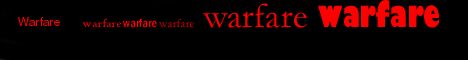 All images and designs copyright © 2002 - 2009 by Piraeus Games, Chris Harrod, David Billinghurst, John
Drummond, Eureka Miniatures and the owners of the respective sites mentioned on this page.
All images and designs copyright © 2002 - 2009 by Piraeus Games, Chris Harrod, David Billinghurst, John
Drummond, Eureka Miniatures and the owners of the respective sites mentioned on this page.
All rights reserved.